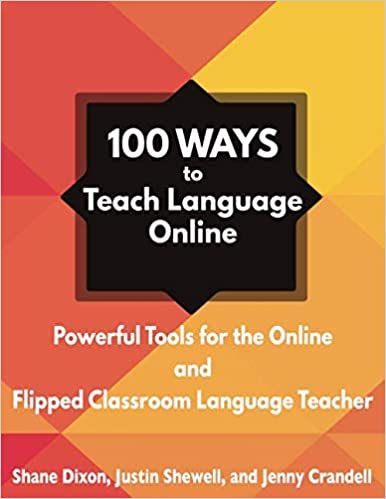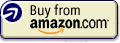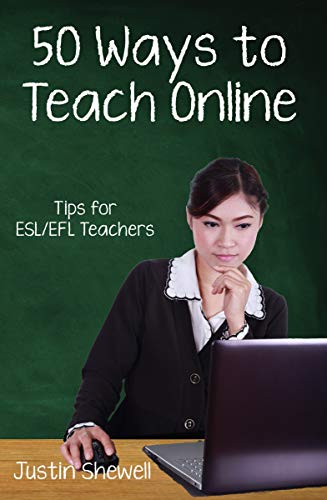As a teacher, it often takes time to truly determine if every student is mastering the concepts you are trying to teach. Teachers will often walk around the classroom while students are working on assignments, offering help if needed, their main goal to find out who has understood and who has not. Some teachers will give frequent quizzes and tests as a way of discovering where lack of understanding lies and where more instruction is required. Methods such as these take a lot of time and effort, and the results can be vague and not very informative. If only there were a way for a teacher to ask a question and instantly get a response from every student at the same time so they could determine who has learned and who has not, and where further instruction is required.
But, wait! There is a way. It's called live polling. Teachers can use live polling to elicit a response from every student, and then instantly collate those results to inform their teaching in the classroom. Technology offers us many ways to do live polling using a variety of devices. You might have heard of "clickers," which are hand-held devices specifically designed for live polling. There are also a variety of apps and websites students can access on mobile devices or computers that let teachers do live polling. The one I like best is called "Socrative." Socrative has both free and premium versions, but for my purposes, the free version works just fine. With Socrative, I can ask my students a question in class, and have them submit responses using their smart phones, tablets, or laptops using the Socrative website or the Socrative app. In the teacher's panel, I can see all my students' responses and easily know who has understood and who needs more instruction. Then I can spend class time where it is really needed. Live-polling has changed my teaching forever! Let me share with you five ways I use live-polling in my classroom.
1. Checking Understanding of Recently Learned Concepts
One of the most common ways I use live-polling is to see who has learned what I've recently taught. Using the Socrative teacher's panel, I can create a short quiz over the concepts we've just covered and then have the students take the quiz in class. Or, if I want to check understanding on the "fly", I can ask a question in class, and use the "Quick Question" option in Socrative to have students submit responses immediately. Let me give you an example.
I was teaching an Academic Vocabulary class, and the book we were using had 10 words in each chapter that students were supposed to learn. I typically would assign students homework where they were supposed to look up the definitions and usage of each of the 10 words, and then come to class prepared to review the words and use them in communicative activities. At the start of each class, I had the students take a Socrative quiz that consisted of multipe-choice questions covering definitions and usage of each of the words they studied for homework. As the students were taking the quiz, the results appeared instantly in my Socrative teacher's panel and I was easily able to see which words they understood and which ones they did not. Instead of spending class-time reviewing words they already knew, I could adjust my lesson to spend time only on the words they missed on the quiz, allowing me to spend more time on communicative activities using the words in context.
Here is a picture of what the quiz results look like in the teacher's panel:
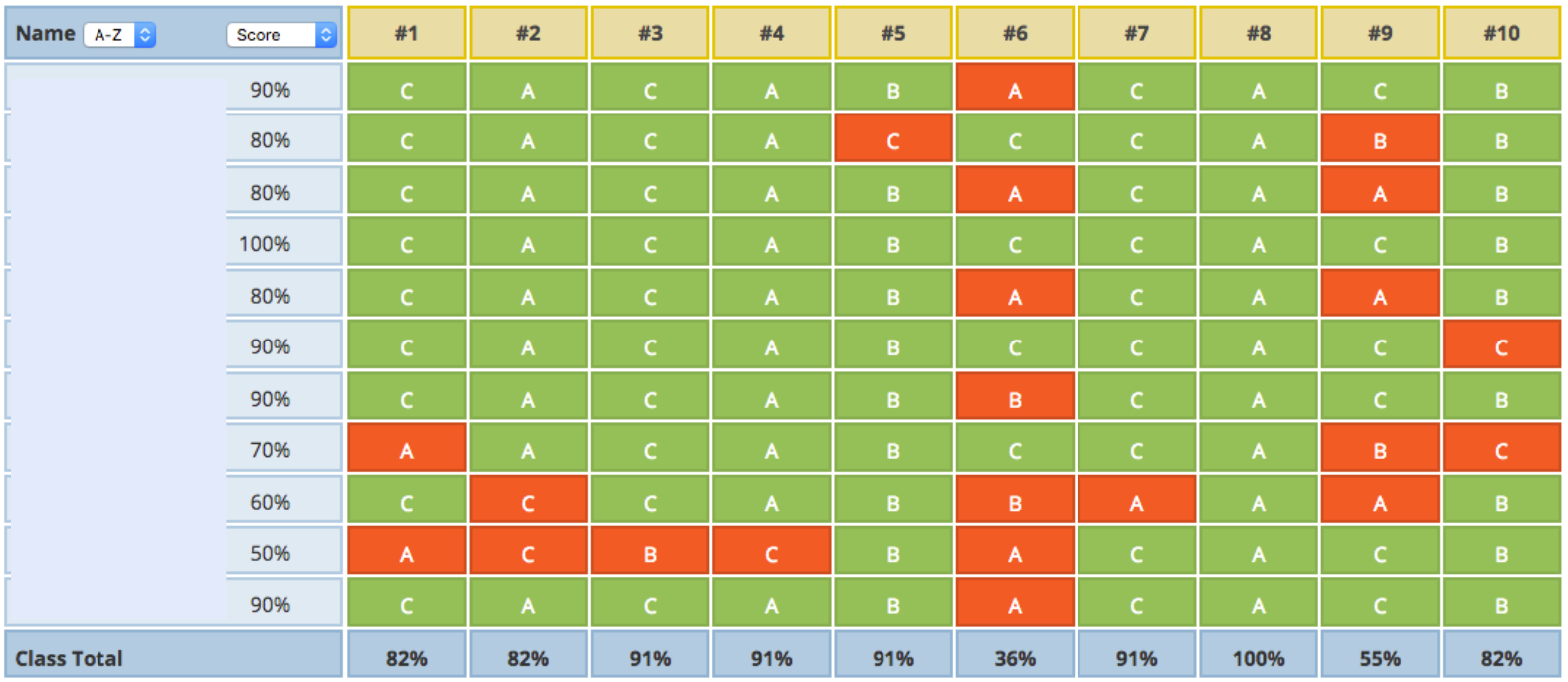
From these results, I can easily see that I needed to review words #6 and #9, and if I had time, I could cover #1, #2 and #10. I didn't need to review #8 at all.
In addition to using quizzes, I can use quick questions. You can choose between multiple-choice, true/false, or short answer questions. I typically have a question prepared on a slide, or I sometimes just ask the question in class and have the students submit their responses using Socrative. Below is what the "quick question" results look like in the Socrative teacher's panel:
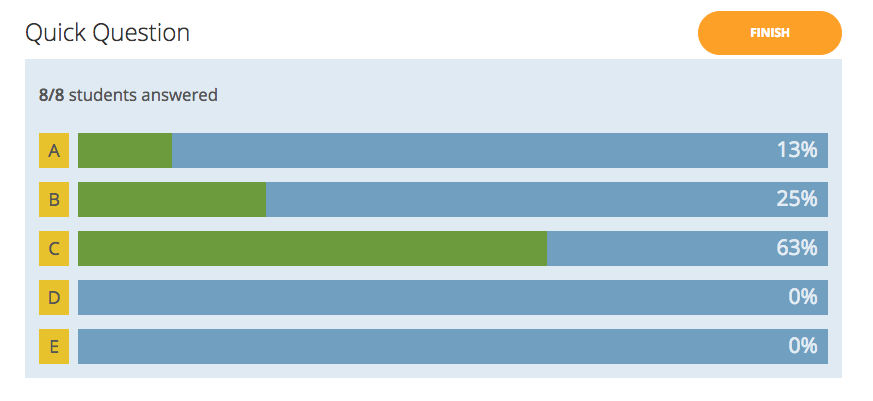
Using live-polling in this way lets me get responses from each student, even the ones who don't normally raise their hand or speak up in class because each student individually submits their response without everyone else seeing what they've submitted.
2. Playing Games
This is another great way to use live-polling in the classroom. Before I discovered live-polling, I use to have a bell. It was a simple "customer-service" bell, with a button at the top that made the bell ring. I used to put the bell on a desk at the front of the classroom and have one student come up from each team to represent their team. The students would have to ring the bell in order to answer the question, and I would know who rang the bell first because their hand would be on the bottom of the pile. Sometimes the games would get pretty competitive and students rang the bell so hard and fast that they hurt their hands or crushed my bell. Additionally, having only one student coming up from each team meant that not all students were engaged and paying attention.
By using live-polling, I can get responses from each student, or I can have each team submit a response using just one device from the team. I always require the team members to work out the answer to the question together before they submit their response, so all team members are engaged for each question. Live-polling also solved the issue of the "dominant" student. You know who I mean, that one student or team who always gets everything right and essentially de-motivates other students from participating. By using live-polling, I see each response as it comes in, so I can easily determine who responded first. But even better, the students can't see the results, so THEY don't know who responded first. If I have a team that is dominating the game, I can accept the answer of a different team, helping to balance out the game and keeping everyone motivated and engaged.
But what if my students don't have technology in the classroom, you ask? Great question! I have done something similar by giving students small whiteboards and having them write their answers on the whiteboards and holding them up facing me. (The photo below is not from my classroom.)
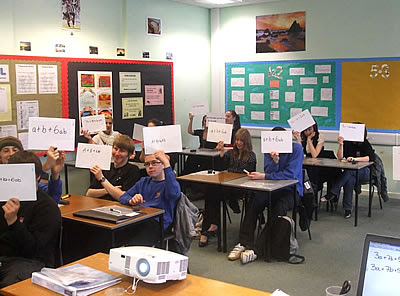
http://www.onderwijslessen.nl/didactiek/werkvormen/verboden-om-je-vinger-op-te-steken/
I can quickly scan the room and see the responses and make my decision about who gets the points. You can do the same thing with pieces of blank paper (although this is not very environmentally friendly) if you don't have small whiteboards.
3. Exit Tickets
Exit tickets have been around for a while, and many teachers use them. If you have never heard of exit tickets, check out this article on Edutopia for some great information about using exit tickets in the classroom. Before I discovered live-polling, I used to create worksheets as my exit tickets. It took a lot of time to create, print, collect and collate the data. Now, I can create a short quiz in Socrative and have the students complete that before they leave the classroom. They show me their screen before they leave showing they've completed the quiz and I get the results directly in my Socrative teacher's panel.
4. Taking Attendance
How much classtime has been wasted by teachers taking attendance? I know I've spent way more time than I should making sure each student was present, especially at the beginning of the semester when I am still learning who is who. Well, no longer! Now I have each student complete a Socrative activity when they come to class. Socrative tells me the time they completed the activity along with their results. The activities can be a variety of things, such as a formative assessment like I mentioned in #1 above, or a survey asking students to tell me their favorite food or something else that might be of interest and help me get to know them better. When I need to enter attendance, I can quickly look at the Socrative report and know who was there, who was late, and who didn't show up at all.
5. Warm-up Activities
Another great way to use live-polling is to do a survey as a warm-up activity. Warm-up activities are an important part of activating students' prior knowledge about the topic you are planning to introduce, or as a review of something already discussed. Before starting a lesson on a particular grammar unit, for example, I will often give students a pre-quiz to see what they already know. I usually show the results to the students as they are answering and they find it fun to see what the class knows in general about the grammar rule before we cover it in class. I take care not to show individual students' names in the results I show to the class. Socrative has a way to hide the names of the respondents for that very purpose. You might give a survey about students' favorite food before talking about how to describe foods in the target language. The possibilities are endless!