Live-polling is one of the best ways for teachers to see how much their students have learned or understood a concept. There are many ways to use live-polling in the classroom. (For 5 ways I use live-polling in the classroom, see my post entitled 5 Ways to Use Live-Polling in the Classroom). One of the best live-polling tools is an application called "Socrative" (I pronounce it "SAH-kre-tiv", but some pronounce it "so-KRA-tiv"). Socrative lets students use their devices to submit answers in real-time and can help teachers easily see how much students understand something. This allows teachers to adjust their teaching to their students' understanding, helping students master concepts more quickly and more easily. The videos below will help you learn how to use Socrative.
1. Socrative Live Demonstration
This video demonstrates what Socrative looks like from both the teacher's and student's view. If you've never seen Socrative in action, it will give you a good idea of what to expect.
2. How to Create an Account on Socrative.com
This video will show you how to create an account on Socrative.com.
3. How to Create a Quiz in Socrative
Quizzes are the base of both the "Quiz" tool and the "Space Race" tool in Socrative (to see how those tools work in the classroom, see the first video above). This video will show you how to create a quiz in Socrative.
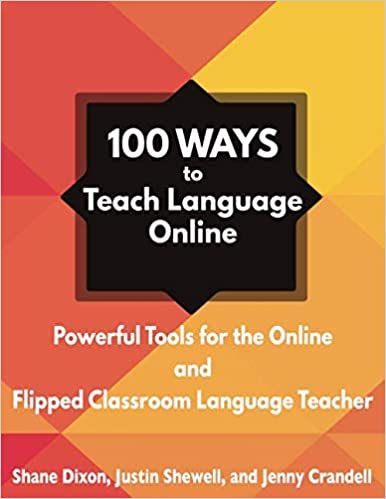
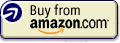

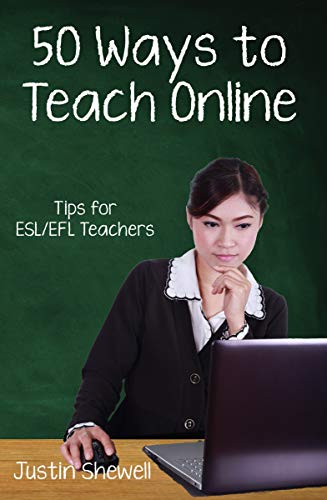
2 comments on "How to Use Socrative in the Classroom"
Ashwaq Alhejili
DECEMBER 5, 2017 at 1:13 PM
I think the apply will help us in the teaching
Modhi Hamoud Al-Harbi
DECEMBER 15, 2017 at 10:34 AM
Thank you