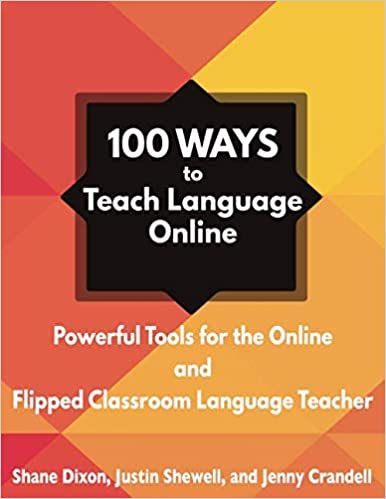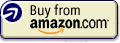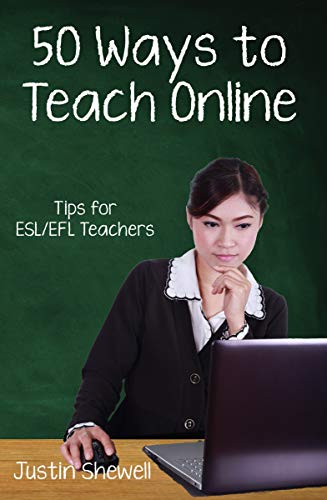I firmly believe that artificial intelligence tools like ChatGPT will fundamentally change the way teachers teach and students learn, and that in 20 years from now AI tools will be as ubiquitous and essential to teaching and learning as the Internet is today. Tools like ChatGPT save teachers time by helping to quickly generate lesson plans, activities, and materials, as well as complete previously tedious administrative tasks. They also allow teachers to customize materials and content to fit students’ specific needs, allowing for the differentiation of instruction as never before.
A key component of using AI tools like ChatGPT is creating effective prompts. The tool’s responses will only be as good as the prompt you give it. Learning to create effective prompts takes practice and a little bit of planning. To help move teachers along that path, I created a template teachers can use to plan out their prompts and hopefully get better results from ChatGPT and other similar tools.
Prompt Template
The template consists of the following parts:
Objective: Describe the goal of the prompt. What teaching task are you trying to accomplish?
Task Description: Describe the specific task or activity that you want to accomplish using ChatGPT.
Context:[Provide any necessary background information or context for the task.
Key Points: List the key points or elements that should be included in the response.
Examples: Provide examples of what a good response might look like.
Language Level: Specify the English language level of the materials or students (e.g. beginner, intermediate, advanced, CEFR A1 - C2, etc.).
Additional Instructions: Include any additional instructions or constraints for the prompt.
How to Use the Template
Let’s look at each step of planning your prompt.
Step 1: Identify the Teaching Objective
Clearly define what you want to accomplish with the prompt. This could be creating a lesson plan, generating practice activities, or developing assessment materials. By starting with the objective in mind, you keep your focus on what you want to accomplish rather than straying off on a tangent. It also helps the tools contextualize what you are asking it to do. For example, if we were going to create a lesson plan on “past tense verbs” for a middle school English class, our objective might be stated as “Create a lesson plan on the topic of ‘Past Tense Verbs’.”
Step 2: Detail the Task Description
ChatGPT needs a clear description of what you want it to do. Providing a specific and manageable description of the task helps ChatGPT understand exactly what you need. Give as much description as you think is needed. Using our example of past tense verbs, we might use the following description: “Design a 45-minute lesson plan that helps intermediate-level students understand and use past tense verbs in writing.”
Step 3: Provide Context
This step is crucial to getting back an appropriate response. Give enough background information to set the scene for the task. This ensures that ChatGPT’s output is relevant and accurate. The more information you can provide, generally speaking, the better the response will fit what you need. An example of context for our past tense verbs lesson plan might look like this: “The lesson plan should include an introduction to past tense verbs, practice activities, and a short assessment.”
Step 4: Highlight Key Points
In addition to providing context, it sometimes helps to list the essential elements that should be included in the response. This guides ChatGPT to focus on what’s most important. The more information you provide, the better ChatGPT will be able to respond to your needs. For our past tense verbs lesson plan example, we might highlight the following key points: “Start with a brief explanation of past tense verbs, using sentences like "I walked to school yesterday." Include two practice activities: one where students write their own sentences using past tense verbs and another where they create a short story. Design a short assessment with ten sentences where students have to fill in the blanks with the correct past tense verb.”
Step 5: Give Examples
If you have the paid version of ChatGPT, ChatGPT Plus, you have the option to upload documents. If you upload a lesson plan you are already using as an example, this can guide ChatGPT even more in creating the response. If you are using the free version, you might include some brief examples directly in the prompt. For our past tense verbs lesson plan, some examples might be: “Start the lesson with a brief explanation of past tense verbs, using sentences like 'I walked to school yesterday.' Follow this with a practice activity where students write their own sentences using past tense verbs." or “For the assessment, create a worksheet with ten sentences where students have to fill in the blanks with the correct past tense verb.”
Step 6: Adjust for Language Level
If you are working on a prompt for something related to teaching English, you may need to specify a particular level of language ability for the materials or students. This ensures the content is accessible and effective, and will fit with your needs. Examples of language level ability might be descriptors like “beginner”, “intermediate”, or “advanced”. You might also try using standardized scales like CEFR, and specify a level like A1 or B2. I would always review the language in the response to make sure it is appropriate for the level of your students because ChatGPT might not always get the level correct.
Step 7: Add Additional Instructions
In the spirit of providing as much information as possible, it helps to Include any extra details or constraints necessary for the task. This could be formatting requirements, length constraints, or specific content to include or avoid. In our lesson plan example, some additional information might look like this: “Ensure that the practice activities are engaging and interactive. Provide answer keys for the assessment.”
Example Prompt Using the Template
When you enter a prompt into ChatGPT, you most likely enter it in prose format, and either copy and paste or type directly into the input field in the interface. To illustrate how to use this template, here’s a complete example prompt focused on creating a lesson plan for past tense verbs:
Create a lesson plan on the topic of “Past Tense Verbs.” Design a 45-minute lesson plan that helps intermediate-level students understand and use past tense verbs in writing. The lesson plan should include an introduction to past tense verbs, practice activities, and a short assessment.
Start with a brief explanation of past tense verbs, using sentences like “I walked to school yesterday.” Include two practice activities: one where students write their own sentences using past tense verbs and another where they create a short story. Design a short assessment with ten sentences where students have to fill in the blanks with the correct past tense verb.
Ensure that the practice activities are engaging and interactive. Provide answer keys for the assessment.
Conclusion
Using ChatGPT effectively can significantly enhance your teaching toolkit, allowing you to create customized and engaging content with much less effort than previously required. By using the template above, and planning out your prompt ahead of time, you can generate high-quality prompts that will hopefully allow you to get better and more effective responses from ChatGPT. Start exploring the potential of AI in your classroom today and see how it can transform your teaching practice.