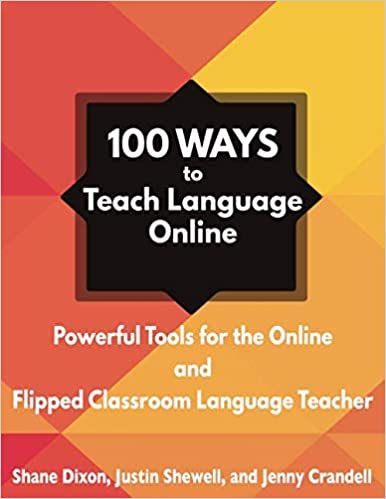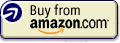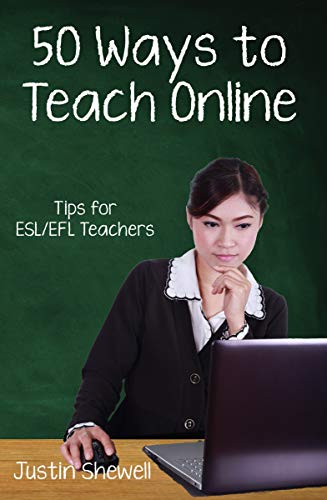With mobile devices being so ubiquitous nowadays, more and more, schools are realizing they don't need to spend thousands of dollars purchasing devices for students, and are adopting Bring Your Own Device (BYOD) technology integration models. For teachers, these models present several challenges, the least of which is knowing what to do with students' devices in the classroom. If you are a teacher in this situation, hopefully these 10 tips will help you make the most of students' devices in your classroom.
1. Stay Connected
Without a connection to the Internet, many of the benefits of having technology in your classroom are impossible. Hopefully your school provides a reliable Internet connection that you and your students can use. Maintain a close a relationship with your school's technology coordinator so that you stay informed about changes in the school's network policies and configurations and how they might impact your students' use of the Internet in your classroom. If your school does not provide an Internet connection, look into ways you might be able to provide one yourself. Bringing a mobile hotspot into the classroom, for example, may be a relatively inexpensive way to bring the Internet to your students. Your school may have certain policies regarding student access and unauthorized networks, so it is a good idea to check with your administration before creating your own Internet connection in the classroom. I have a hotspot on my mobile phone that I sometimes let students use, or I bring in my own wireless router and connect it to the Ethernet (wired connection) already in the classroom. The network is password protected and I change the password each time, so my students can only access it when I give them the password. It may take some time to learn how to configure and protect your network, but you'll be glad you did when your students gain access to a wealth of langauge learning resources in your classroom via the Internet.
2. Think outside the app
When students and teachers think of mobile devices, they first think of apps. It's true there are many wonderful apps available that will help your students learn language. However, using apps presents an inherent problems in a BYOD model. The apps you want to use may not be available on all devices, meaning some of your students will have to share devices or find an alternative method for completing the required activities. When you are considering how to integrate students' devices into your curriculum, don't be afraid to think outside the app. Many websites have mobile versions that can be accessed easily on students' devices for free, without downloading or installing anything. Using common websites like Google, Khan Academy, and Starfall ensure that your students will be able to access the resources you choose no matter what device they are using.
3. Two's company, three's better
When you are planning activities using students' devices, keep in mind that there will be times when a student's device will run out of battery or won't connect to the network, or a student will forget to bring their device to class. So, it is a good idea to plan activities that can be completed in groups in case one or more students don't have a working device. I often use students' devices when playing games, so I put the students in teams of 2 or 3, or sometimes more, and make sure each team has a working device they can use to participate in the activity. In order to encourage communicative language learning, I usually construct the activities so the teams have to discuss and work out answers to problems before they submit their team's answer using their device.
4. Go live (polling)!
One of the best applications of BYOD in the classroom is the use of live-polling to inform your teaching. Live-polling refers to apps or sites that allow students to send you information in real time, and usually let you see students' responses compiled in one place. The one I like best is called Socrative (http://www.socrative.com). Socrative works on any browser, so it works on any device: laptop, tablet, or smart phone. Live-polling allows you to get responses from every student with a device. That means that you can see if EVERY student is understanding based on their responses. Students typically type their answers into their devices, or select an answer from a list, so it also allows students who are perhaps a little bit shy and less inclined to speak up in class to submit answers in non-threatening way.
5. Set ground rules up front
One of the main reasons teachers are afraid to use students' devices in the classroom is they fear students will not pay attention during class and will be distracted by their screens. This can certainly happen, but I have found that if I establish the ground rules in our first class meeting, I have far fewer problems. Students need to know what you expect from them, and what they should expect from you. My most important ground rule is that students are only on their devices when we are doing an activity that requires devices, especially when I or someone else is addressing the class. Make sure you have an established and fair penalty when the rules are broken, and be consistent in applying it. Many teachers will involve students in the rule-making process, asking them to come up with the ground rules and consequences. This makes it easier for students to accept the consequences when they don't follow the rules because they have ownership in the process.
6. Know the devices
Another reason teachers are afraid of BYOD technology integration models is because they feel they have to be an expert on every device students might bring into their classroom. Generally speaking, students will know how to use their own devices, and there is no need to be an expert on every device. You should, however, know what works on each device. If you are using a website or an app that supposedly works on all device types, you should know how that site or app looks on each device, and the differences, if any, between versions. The iOS (Apple) version of the app might have different features than the Android (Google) version. Generally, sites accessed using a web browser will have the same features across devices, but apps often have varying features depending on a devices capabilities. According to NetMarketShare, just over 96% of all devices are Android or iOS devices, so if you know how to use the app on those two device types, you should be okay (https://www.netmarketshare.com/operating-system-market-share.aspx?qprid=8&qpcustomd=1). If you don't have access to one of these two device types, ask a friend or student to borrow their device for a few minutes.
7. Keep your eyes open
Even after establish clear ground rules and applying those rules and the associated consequences consistently, you may still have students who get distracted by their devices, or use them inappropriately in the classroom. When my students are using devices in my classroom, I walk around and look at their screens as they are completing activities or taking quizzes. Not only am I watching for misuse of devices by students, but it also allows me to be readily available to help students when needed. Students can also help you keep an eye on things. They will often notify me when someone in their group is distracted by their device and not participating in an activity. Generally speaking, if you are an active teacher and monitor your classroom effectively, you shouldn't have too many issues.
8. The best laid plans...go awry
As any seasoned teacher will tell you, things often don't go according to plan. You may have researched the app you are about to use to make sure it works on the different devices, and have learned how to use it on each device. You may have arranged the activities so that even if students don't have a device they can still participate. Then, you get in the classroom and the Internet connection is down, or students devices malfunction. It's hard to predict everything that could go wrong, so make sure you have a plan ""B"" (and ""C"" and ""D""...). The first few times I use a new app or site, I always have a backup plan, just in case. Sometimes, I'll plan the activity so it can be done on paper or on a device, and bring copies of the paper backup in case I need them. That way, even if the technology doesn't work properly, my students are still completing my learning objectives and the lesson time is not wasted.
9. Be wary of idle hands
One problem teachers often report when using a BYOD integration model is that students are using their devices inappropriately during ""down"" times. A student might finish an activity early and then spend their time on Facebook while the rest of the class finishes, for example. One option to combat this problem would be to have students put their devices away when they are done with an activity. However, it can be hard to police students to make sure they comply. I recommend having a set of practice activities students can complete on their devices that they are required to do each week as part of their homework. Examples of such activities might include studying vocabulary words using Quizlet, grammar practice activities on your favorite mobile website, etc. When students have down times in class, encourage them to complete one or more of those activities.
10. Remember technology is not the main objective
As with any educational tool, don't let the technology overshadow your learning objectives. If the technology you plan to use helps students achieve your learning objectives, great! If not, don't feel you have to use the technology just because it is ""cool"". There have been many times in my classroom where I have elected not to use a technology because it didn't fit with my learning objectives. Similarly, don't be afraid to evaluate your learning objectives in light of the technology and make changes as needed. Using a specific app or technology may open up new educational opportunities and redefine your learning objectives to increase student learning above and beyond what they could do without the technology.